Codemeup
Visit WebsiteCodemeup allows you to dynamically render code snippets from your repositories and embed them into your documentation, saving time and keeping your content up-to-date.
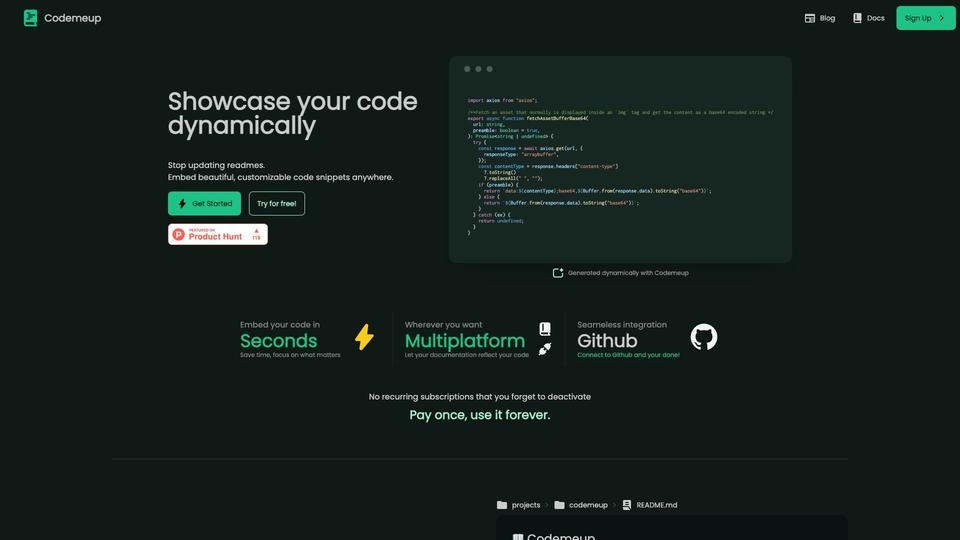
Analytics of Codemeup
- Total Visits
- 0
- Avg. Time on Site
- 00:00
- Bounce Rate
- 0.0%
- Pages per Visit
- 0.0
Traffic Sources
What is Codemeup?
Codemeup is a tool that enables developers to generate and embed beautiful, customizable code snippets directly from their repositories into documentation, websites, or any other platform. It syncs with your code, ensuring that your documentation always reflects the most current version of your work.
How to use Codemeup?
1. Sign up for Codemeup 2. Connect your GitHub account 3. Select the repository and code snippet you want to showcase 4. Customize the appearance of your code snippet 5. Generate an embed link 6. Paste the link wherever you want to display your code
Codemeup Core Features
Dynamic code rendering from repositories
Customizable code snippet appearance
GitHub integration
Multi-platform embedding
API for automation
One-time payment model
Codemeup Use Cases
Keeping README files up-to-date
Showcasing code in portfolios
Creating educational content for social media
Enhancing documentation with live code examples
Automating content creation for coding tutorials
Embedding code snippets in blog posts
FAQ from Codemeup
Is Codemeup free to use?
Codemeup offers a free trial, but it operates on a one-time payment model for full access, allowing you to use it forever without recurring subscriptions.
Can I use Codemeup with platforms other than GitHub?
Currently, Codemeup is primarily integrated with GitHub. However, it can embed code snippets on various platforms once generated.
Does Codemeup support different programming languages?
Yes, Codemeup supports multiple programming languages and can render code snippets for various types of projects.



