ExcelBot
Visit WebsiteExcelBot is an innovative tool that generates Excel formulas and VBA code from natural language instructions, making complex Excel tasks accessible to both beginners and professionals.
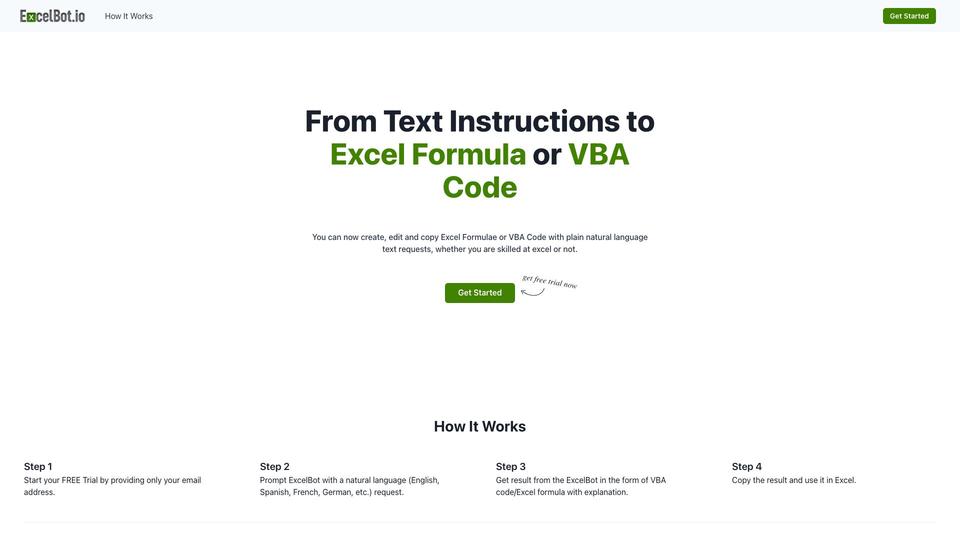
Analytics of ExcelBot
- Total Visits
- 1.5K
- Avg. Time on Site
- 00:08
- Bounce Rate
- 44.7%
- Pages per Visit
- 1.5
Traffic Sources
Top Regions
What is ExcelBot?
ExcelBot is an AI-powered tool that translates natural language instructions into Excel formulas and VBA code. It bridges the gap between user intent and technical implementation, allowing users of all skill levels to create complex Excel solutions effortlessly.
How to use ExcelBot?
1. Start a free trial by providing your email address. 2. Enter a natural language request describing your Excel task. 3. Receive the generated Excel formula or VBA code with an explanation. 4. Copy the result and use it in your Excel spreadsheet.
ExcelBot Core Features
Natural language to Excel formula conversion
VBA code generation from text instructions
Support for multiple languages (English, Spanish, French, German, etc.)
Explanations for generated code and formulas
Free trial option
OpenAI-powered technology
ExcelBot Use Cases
Beginners creating complex Excel formulas without prior experience
Professionals automating time-consuming Excel tasks
Quick translation of ideas into functional Excel solutions
Learning Excel formulas and VBA code through practical examples
Streamlining data analysis processes in Excel
Enhancing productivity for Excel-based workflows
FAQ from ExcelBot
Do I need to be an Excel expert to use ExcelBot?
No, ExcelBot is designed for users of all skill levels. Beginners can create complex formulas and VBA code without prior experience, while professionals can use it to automate tasks more efficiently.
What languages does ExcelBot support for input?
ExcelBot supports multiple languages for natural language input, including English, Spanish, French, German, and more.
Is there a free trial available for ExcelBot?
Yes, ExcelBot offers a free trial. You can start by providing your email address to access the trial version of the tool.



