Top 5 Free AI Tools for Excel in 2026
Discover the best free AI tools for Excel that revolutionize your spreadsheet work. From automated formula makers to intelligent data analyzers, these AI tools for Excel free of charge streamline your workflow and boost productivity. Whether you need a free AI tool for Excel formulas or a comprehensive Excel AI assistant, find the perfect solution to transform your spreadsheet experience without breaking the bank.
1. FormulAI
Visit WebsiteAI-powered formula assistant for Excel and Google Sheets
FormulAI is a powerful AI assistant that simplifies formula creation and understanding in Microsoft Excel and Google Sheets, boosting productivity for users of all skill levels.
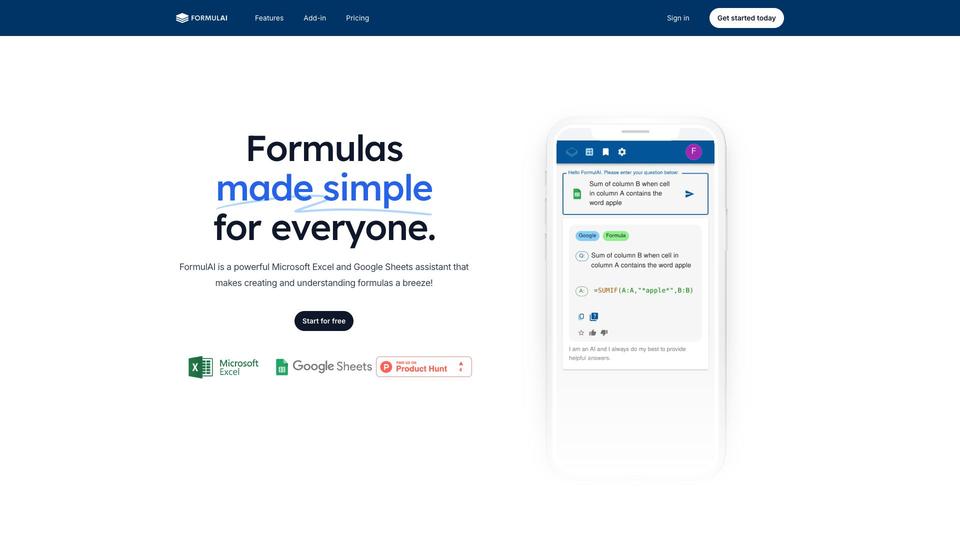
What is FormulAI?
FormulAI is an AI-powered assistant designed to enhance productivity in Microsoft Excel and Google Sheets. It offers features such as formula explanation, formula building from natural language descriptions, workbook analysis, and data simulation, making complex spreadsheet tasks accessible to users of all skill levels.
How to use FormulAI?
1. Install the FormulAI add-in for Microsoft Excel or use it with Google Sheets. 2. Use the Formula Explainer to understand complex formulas in your spreadsheet. 3. Describe your desired calculation in plain language to the Formula Builder. 4. Analyze your workbook and query data using natural language. 5. Generate synthetic datasets using the Data Simulator feature. 6. Integrate FormulAI directly with your Excel workbook for seamless formula reading and writing.
FormulAI Core Features
- Formula Explainer for step-by-step breakdowns
- Natural language Formula Builder
- Workbook Analyzer for data querying
- Data Simulator for synthetic dataset generation
- Excel integration for direct formula manipulation
- Multi-language support (English, French, Spanish)
FormulAI Use Cases
- Simplifying complex spreadsheet formulas for non-experts
- Quickly generating formulas based on natural language descriptions
- Analyzing large datasets within Excel workbooks
- Creating test data for spreadsheet models and analysis
- Enhancing productivity in financial modeling and data analysis
- Streamlining spreadsheet tasks in small business operations
2. ExcelBot
Visit WebsiteAI-Powered Excel Formula & VBA Code Generator
ExcelBot is an innovative tool that generates Excel formulas and VBA code from natural language instructions, making complex Excel tasks accessible to both beginners and professionals.
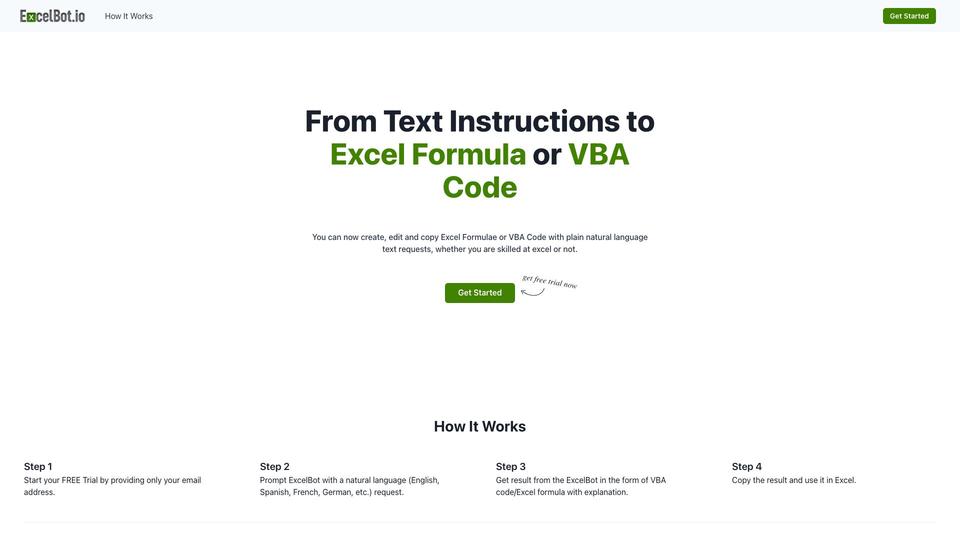
What is ExcelBot?
ExcelBot is an AI-powered tool that translates natural language instructions into Excel formulas and VBA code. It bridges the gap between user intent and technical implementation, allowing users of all skill levels to create complex Excel solutions effortlessly.
How to use ExcelBot?
1. Start a free trial by providing your email address. 2. Enter a natural language request describing your Excel task. 3. Receive the generated Excel formula or VBA code with an explanation. 4. Copy the result and use it in your Excel spreadsheet.
ExcelBot Core Features
- Natural language to Excel formula conversion
- VBA code generation from text instructions
- Support for multiple languages (English, Spanish, French, German, etc.)
- Explanations for generated code and formulas
- Free trial option
- OpenAI-powered technology
ExcelBot Use Cases
- Beginners creating complex Excel formulas without prior experience
- Professionals automating time-consuming Excel tasks
- Quick translation of ideas into functional Excel solutions
- Learning Excel formulas and VBA code through practical examples
- Streamlining data analysis processes in Excel
- Enhancing productivity for Excel-based workflows
3. Ajelix
Visit WebsiteAI-powered Excel tools and Business Intelligence platform
Ajelix offers a comprehensive suite of AI-powered Excel tools and a Business Intelligence platform, designed to streamline data analytics and reporting tasks for businesses of all sizes.
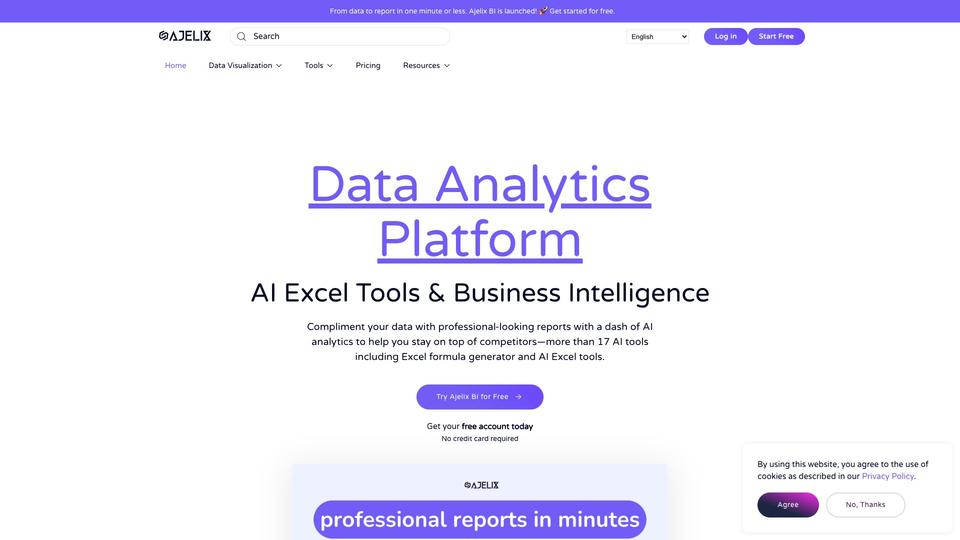
What is Ajelix?
Ajelix is a data analytics platform that combines AI-powered Excel tools with a Business Intelligence (BI) solution. It offers more than 17 AI tools, including an Excel formula generator, VBA script creator, and Google Apps Script generator. The platform also provides a self-service BI solution for creating reports, dashboards, and data visualizations without requiring extensive technical knowledge.
How to use Ajelix?
1. Sign up for a free account on the Ajelix website. 2. Explore the various AI tools available for Excel and Google Sheets. 3. Upload your data files to the BI platform. 4. Use the AI-powered features to generate formulas, scripts, or create visualizations. 5. Customize and share your reports and dashboards as needed.
Ajelix Core Features
- AI-powered Excel formula generator
- VBA and Google Apps Script creation
- Excel file translator and template builder
- Self-service Business Intelligence platform
- AI dashboard generator
- Data preparation and cleaning tools
Ajelix Use Cases
- Automating complex Excel tasks with AI-generated formulas
- Creating professional reports and dashboards for small businesses
- Translating Excel files between different languages
- Generating VBA scripts for Excel automation
- Analyzing and visualizing data from multiple sources
- Streamlining data preparation and cleaning processes
4. ManyExcel
Visit WebsiteAI-Powered Formula and Script Generation for Excel and Google Sheets
ManyExcel uses AI to generate complex formulas, VBA scripts, regex patterns, and charts for Excel and Google Sheets, boosting productivity and simplifying data analysis.
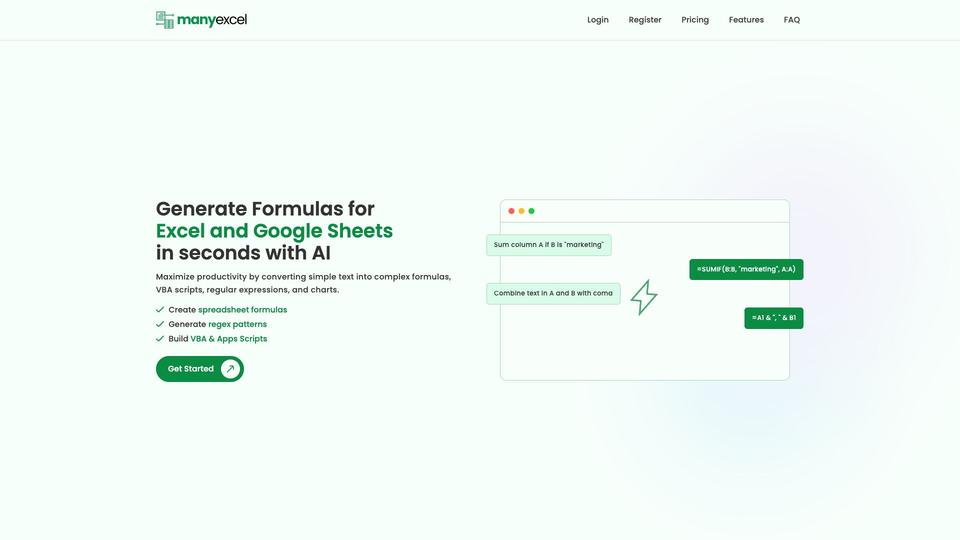
What is ManyExcel?
ManyExcel is an AI-powered tool that automates the creation of complex formulas, VBA scripts, regular expressions, and charts for Excel and Google Sheets. It transforms simple text instructions into sophisticated spreadsheet functions, helping users maximize productivity and streamline data analysis tasks.
How to use ManyExcel?
1. Sign up for a ManyExcel account. 2. Choose the type of generation you need (formula, regex, script, or data analysis). 3. Enter a simple text description of what you want to achieve. 4. Review the AI-generated result and explanations. 5. Copy and paste the generated content into your spreadsheet or use the data analysis tools directly on your uploaded files.
ManyExcel Core Features
- AI Formula Generator for Excel and Google Sheets
- AI Regex Pattern Generator with explanations
- VBA and Apps Script Generator
- Data Analysis Tool for Excel files
- Interactive chart creation from spreadsheet data
- Detailed explanations for complex formulas and patterns
ManyExcel Use Cases
- Quickly creating complex spreadsheet formulas without expert knowledge
- Generating regular expressions for data validation and text processing
- Automating repetitive tasks in Excel with VBA scripts
- Analyzing and visualizing data from Excel files
- Learning and understanding advanced spreadsheet functions
- Streamlining data processing workflows in business operations
5. ExcelDashboard Ai
Visit WebsiteConvert Excel to Interactive Dashboards Instantly
ExcelDashboard Ai transforms Excel files into data dashboards and analysis reports with ease. Chat with your data in plain English and gain insights instantly.
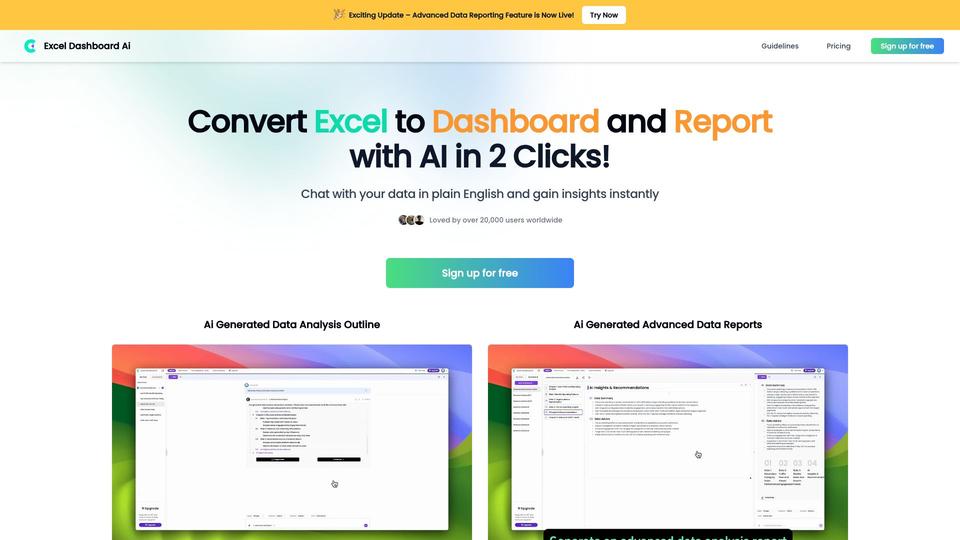
What is ExcelDashboard Ai?
ExcelDashboard Ai is an AI-powered tool that automatically converts Excel files into interactive dashboards and comprehensive analysis reports. It allows users to explore data dimensions, create custom dashboards, and generate insights through natural language queries.
How to use ExcelDashboard Ai?
1. Upload your Excel file to ExcelDashboard Ai. 2. Use natural language to specify your analysis preferences. 3. Let the AI generate diverse data analysis dimensions. 4. Select your preferred analysis perspectives. 5. Generate an interactive dashboard with a single click. 6. Ask questions about your data to gain instant insights. 7. Download your dashboard as a comprehensive data analysis report.
ExcelDashboard Ai Core Features
- AI-powered Excel to dashboard conversion
- Natural language data querying
- Batch analysis of diverse data dimensions
- Custom dashboard creation
- Automated report generation
- Interactive chart editing and customization
ExcelDashboard Ai Use Cases
- Quick data visualization for business presentations
- Exploratory data analysis for researchers
- Financial reporting and analysis
- Sales performance tracking
- Marketing campaign effectiveness evaluation
- Operational efficiency monitoring
Common Queries About AI-Powered Excel Tools
What are AI-powered Excel tools?
AI-powered Excel tools are innovative applications that leverage artificial intelligence to enhance spreadsheet functionality. These Excel AI assistants can automate tasks, generate complex formulas, create interactive dashboards, and extract valuable insights from your data.
How do AI spreadsheet creators improve Excel workflows?
AI spreadsheet creators significantly enhance Excel workflows by automating repetitive tasks, suggesting optimized formulas, identifying patterns in data, and generating advanced visualizations. These AI tools for Excel can save time, minimize errors, and provide deeper analytical insights from your spreadsheets.
Are free AI tools for Excel truly cost-free?
Many AI tools for Excel offer free tiers or trial periods. While some advanced features may be limited in free versions, these AI-powered Excel assistants often provide substantial value for basic to intermediate users. For more advanced capabilities, users may need to consider upgrading to a paid plan.
Can AI Excel generators replace traditional spreadsheet skills?
While AI Excel generators can significantly enhance spreadsheet capabilities, they are designed to complement rather than replace traditional Excel skills. These AI tools for spreadsheets allow users to work more efficiently and tackle more complex data analysis tasks, but a foundational understanding of Excel remains valuable.
Are AI-powered Excel formula makers safe for sensitive data?
Most reputable AI-powered Excel formula makers prioritize data security and privacy. However, it's crucial to review each tool's privacy policy and security measures, especially when working with sensitive information. Some AI spreadsheet tools offer local processing options for enhanced data protection.