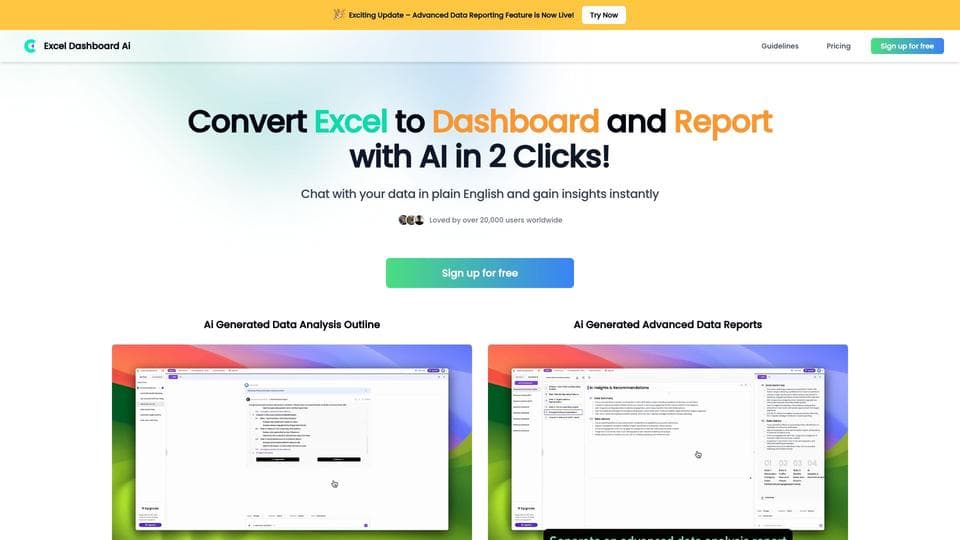ManyExcel
Visit WebsiteManyExcel uses AI to generate complex formulas, VBA scripts, regex patterns, and charts for Excel and Google Sheets, boosting productivity and simplifying data analysis.
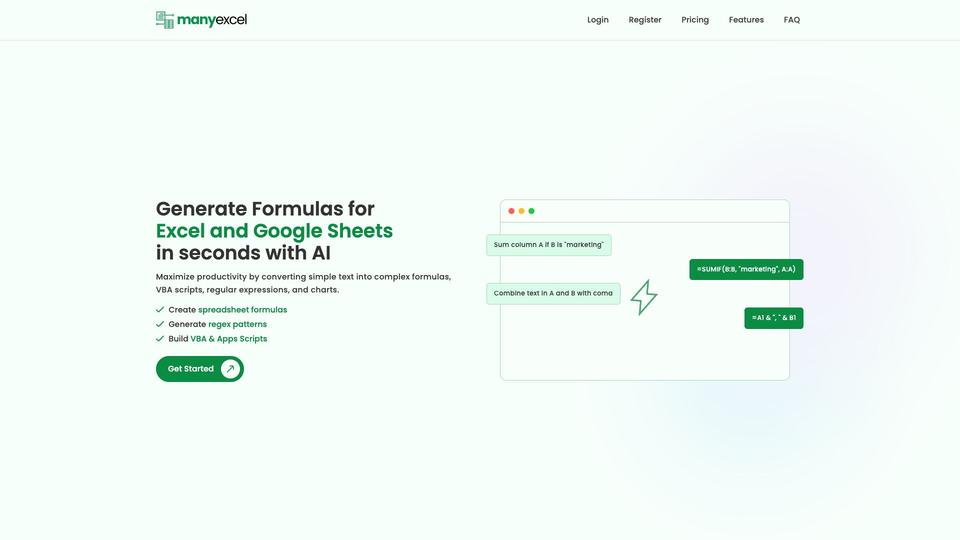
Analytics of ManyExcel
- Total Visits
- 0
- Avg. Time on Site
- 00:00
- Bounce Rate
- 0.0%
- Pages per Visit
- 0.0
Traffic Sources
What is ManyExcel?
ManyExcel is an AI-powered tool that automates the creation of complex formulas, VBA scripts, regular expressions, and charts for Excel and Google Sheets. It transforms simple text instructions into sophisticated spreadsheet functions, helping users maximize productivity and streamline data analysis tasks.
How to use ManyExcel?
1. Sign up for a ManyExcel account. 2. Choose the type of generation you need (formula, regex, script, or data analysis). 3. Enter a simple text description of what you want to achieve. 4. Review the AI-generated result and explanations. 5. Copy and paste the generated content into your spreadsheet or use the data analysis tools directly on your uploaded files.
ManyExcel Core Features
AI Formula Generator for Excel and Google Sheets
AI Regex Pattern Generator with explanations
VBA and Apps Script Generator
Data Analysis Tool for Excel files
Interactive chart creation from spreadsheet data
Detailed explanations for complex formulas and patterns
ManyExcel Use Cases
Quickly creating complex spreadsheet formulas without expert knowledge
Generating regular expressions for data validation and text processing
Automating repetitive tasks in Excel with VBA scripts
Analyzing and visualizing data from Excel files
Learning and understanding advanced spreadsheet functions
Streamlining data processing workflows in business operations
FAQ from ManyExcel
What can ManyExcel help me with?
ManyExcel enables you to quickly generate formulas for Excel and Google Sheets, create complex Regex patterns, VBA & Apps scripts from simple text, and interact with your Excel files. This includes data visualization, extracting insights, and more.
Can I use ManyExcel without prior knowledge?
Absolutely, you can generate formulas, Regex patterns, Scripts, create charts, and more using simple text commands. ManyExcel is designed to simplify complex tasks, making it accessible even if you're not familiar with advanced Excel functions or Regex syntax.
What's the difference between the Pro and Free Plans?
With the Pro Plan, you get unlimited access to formula generation, Regex generation, and the access to Data Analysis Tool. The Free Plan allows you to generate up to 5 formulas and 5 Regex patterns per month.