Best Free AI Tools for Data Analysis in 2026
Explore the best free AI tools for data analysis that revolutionize your analytical work. From automated insights generation to intelligent data visualization, these free AI tools for data analysis streamline your workflow and uncover valuable patterns. Whether you need a free AI tool for Excel data analysis or a comprehensive AI data analyst, find the perfect solution to transform your data analysis experience at no cost.
1. Numerous.ai
Visit WebsiteBring ChatGPT to Google Sheets and Excel
Numerous.ai is an AI-powered spreadsheet plugin that integrates ChatGPT functionality into Google Sheets and Excel, offering a simple and cost-effective solution for AI-assisted data processing and content creation.
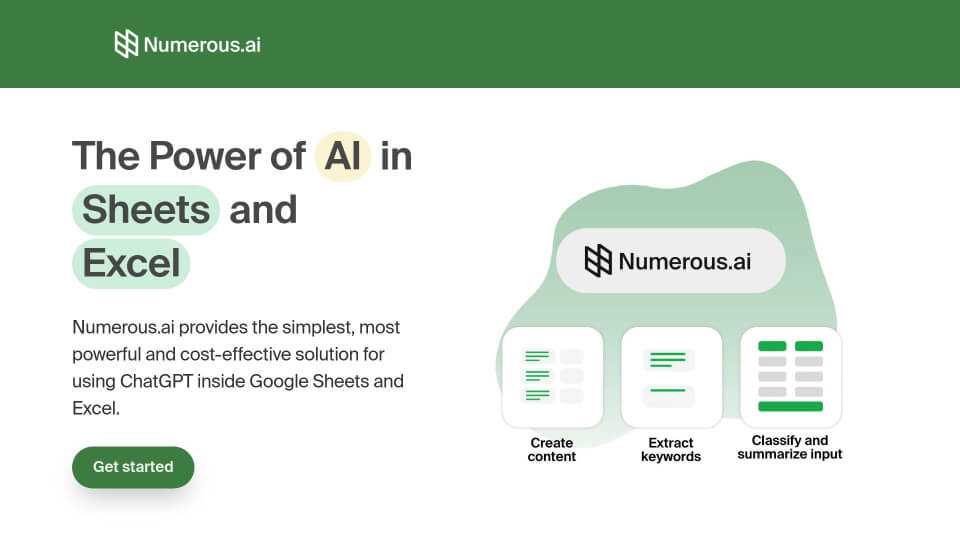
What is Numerous.ai?
Numerous.ai is a powerful AI tool that brings the capabilities of ChatGPT directly into Google Sheets and Excel. It allows users to leverage AI for various tasks such as content creation, data analysis, and digital marketing campaign planning, all within the familiar environment of spreadsheets.
How to use Numerous.ai?
1. Install the Numerous.ai add-on for Google Sheets or Excel. 2. Set up the add-on (no API keys required). 3. Use the =AI function in any cell to start using AI capabilities. 4. Input your prompt or task description. 5. Let Numerous.ai generate the results directly in your spreadsheet.
Numerous.ai Core Features
- ChatGPT integration in Google Sheets and Excel
- No API keys required
- Simple =AI function for easy use
- Built-in collaboration features for teams
- Cost-efficient with duplicate query avoidance
- US-based support team
Numerous.ai Use Cases
- Research and organize digital marketing campaigns
- Summarize, categorize, and classify large bodies of text
- Clean and normalize messy user input data
- Test and collaborate on AI prototypes
- Generate content ideas and create variations
- Analyze and process research data
2. Datrics AI Data Analyst
Visit WebsiteAI-powered Business Intelligence Platform
Datrics AI Data Analyst is an advanced business intelligence platform that leverages AI to provide instant data insights for finance, sales, and operations without requiring technical expertise.
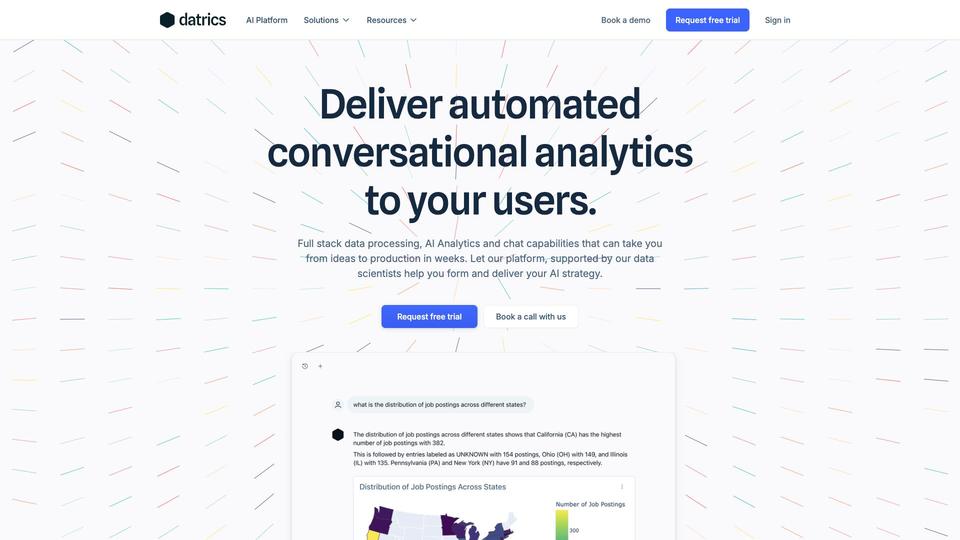
What is Datrics AI Data Analyst?
Datrics AI Data Analyst is a next-generation business intelligence platform that goes beyond traditional LLMs. It creates a personalized AI Data Analyst that understands your specific data and delivers accurate, verified answers. The platform is designed to empower both technical and non-technical users with data insights they need for finance, sales, operations, and other business areas.
How to use Datrics AI Data Analyst?
1. Connect your data sources to the platform. 2. Fine-tune your AI Analyst with your business logic, processes, and rules. 3. Integrate the AI Analyst into your business workflow. 4. Ask questions through the chat interface to get instant insights. 5. Analyze the results and act upon the generated insights to drive business growth.
Datrics AI Data Analyst Core Features
- AI-powered data analysis
- Easy-to-use admin panel
- Business logic integration
- Conversational chat interface
- Multi-source data connection
- Embeddable AI analysts
Datrics AI Data Analyst Use Cases
- Financial data analysis and reporting
- Sales performance insights
- Operational efficiency optimization
- Business process automation
- Data-driven decision making
- Custom AI assistant for specific business needs
Common Queries About Best Free AI Tools for Data Analysis
What are the best free AI tools for data analysis?
The best free AI tools for data analysis are innovative applications that leverage artificial intelligence to enhance data analysis capabilities at no cost. These AI data analysis assistants can automate tasks, generate insights, create interactive visualizations, and extract valuable patterns from your data, all while being freely accessible.
How do the best AI-powered data analysis tools improve workflows?
The best AI-powered data analysis tools significantly enhance workflows by automating repetitive tasks, suggesting advanced analytical techniques, identifying hidden patterns in data, and generating comprehensive visualizations. These top-rated free AI tools for data analysis can save time, minimize errors, and provide deeper insights from your datasets, ultimately boosting productivity and decision-making.
Are there best free AI tools specifically for Excel data analysis?
Yes, among the best free AI tools, there are options specifically designed for Excel data analysis. These tools can integrate seamlessly with Excel spreadsheets to provide AI-powered insights, automate formula creation, and enhance data visualization capabilities within the familiar Excel environment, all at no cost.
Can the best AI data analysis tools replace traditional analytical skills?
While the best AI data analysis tools can significantly enhance analytical capabilities, they are designed to complement rather than replace traditional analytical skills. These top-rated free AI tools for data analysis allow users to work more efficiently and tackle more complex analytical tasks, but a foundational understanding of data analysis principles remains valuable for optimal utilization and interpretation of results.
How secure are the best free AI tools for data analysis?
The best free AI tools for data analysis prioritize data security and privacy. However, it's crucial to review each tool's privacy policy and security measures, especially when working with sensitive information. Some top AI data analysis tools offer local processing options or enterprise-grade security features for enhanced data protection, ensuring that 'free' doesn't come at the cost of compromised security.