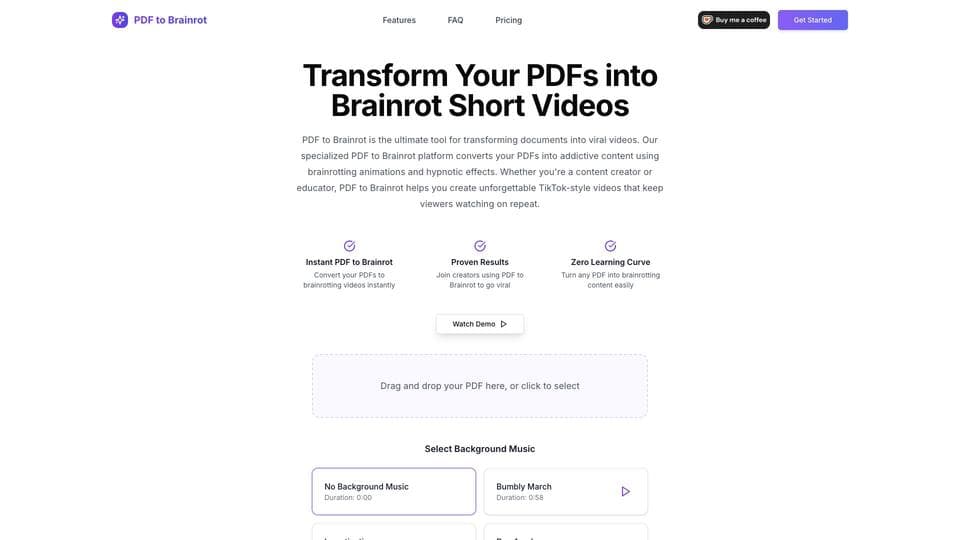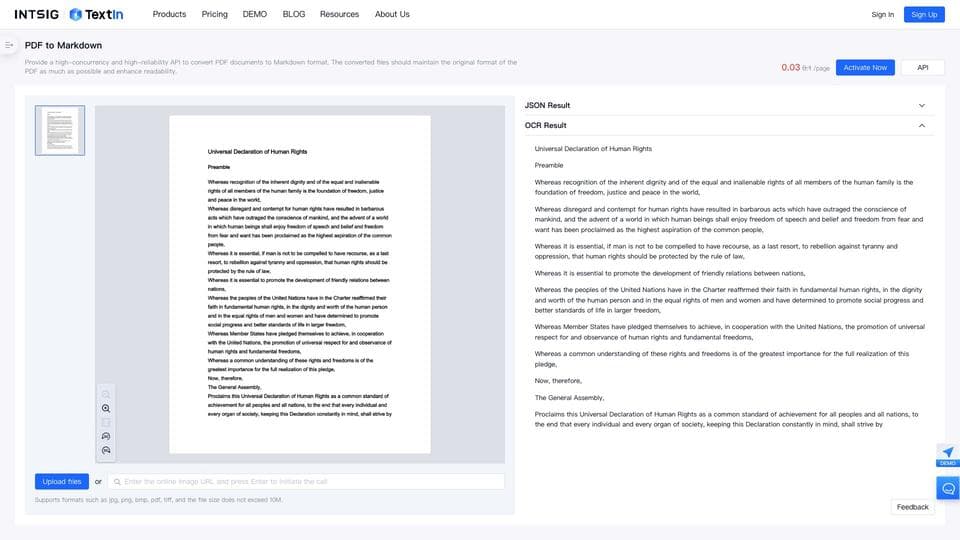CelestialPDF
Visit WebsiteCelestialPDF uses AI to summarize and analyze PDF documents, providing detailed insights and explanations for complex topics, boosting productivity for professionals and researchers.
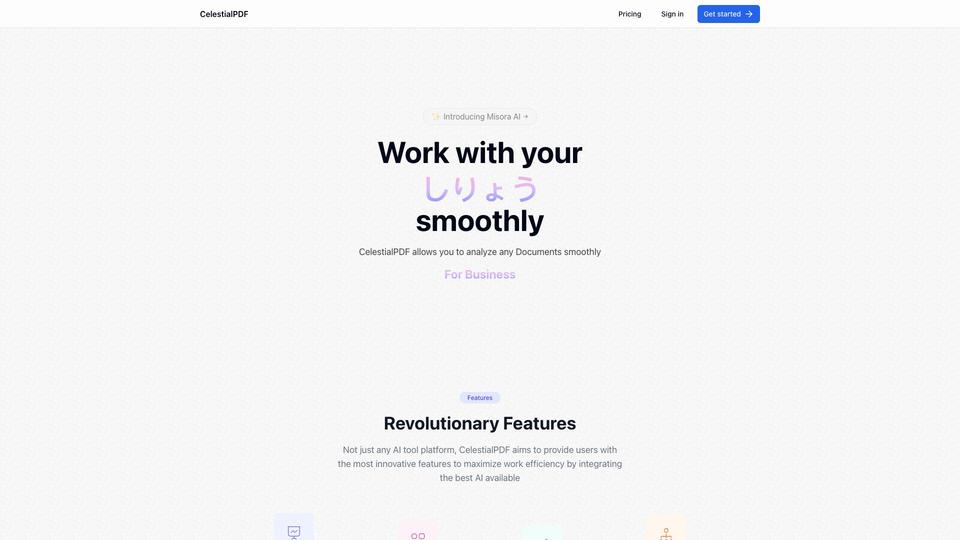
Analytics of CelestialPDF
- Total Visits
- 0
- Avg. Time on Site
- 00:00
- Bounce Rate
- 0.0%
- Pages per Visit
- 0.0
Traffic Sources
What is CelestialPDF?
CelestialPDF is an AI-powered tool that analyzes and summarizes PDF documents, providing users with detailed insights and explanations. It acts as a virtual assistant, helping users quickly extract key information from complex documents and enabling smooth interaction with various types of content.
How to use CelestialPDF?
1. Sign up for an account (free or pro plan) 2. Upload your PDF file to the platform 3. Once processed, start asking questions about the document 4. Interact with the AI to get summaries, explanations, and insights
CelestialPDF Core Features
AI-powered document summarization
Multi-PDF comparison
Data reporting and insights
Automated mindmap and graph generation
Chat-based interaction with PDF content
Support for multiple file types
CelestialPDF Use Cases
Quickly analyzing lengthy research papers
Extracting key points from business reports
Comparing information across multiple documents
Generating visual representations of document content
Answering specific questions about complex topics
Enhancing productivity in academic and professional settings
FAQ from CelestialPDF
What AI models does CelestialPDF use?
CelestialPDF uses advanced AI models including GPT-4 turbo and Claude for document analysis and interaction.
Is there a limit to the number of documents I can analyze?
With the Pro plan, users get unlimited uploads and can chat with their documents without restrictions.
Can CelestialPDF handle file types other than PDF?
Yes, while primarily focused on PDFs, CelestialPDF supports multiple file types for analysis and interaction.