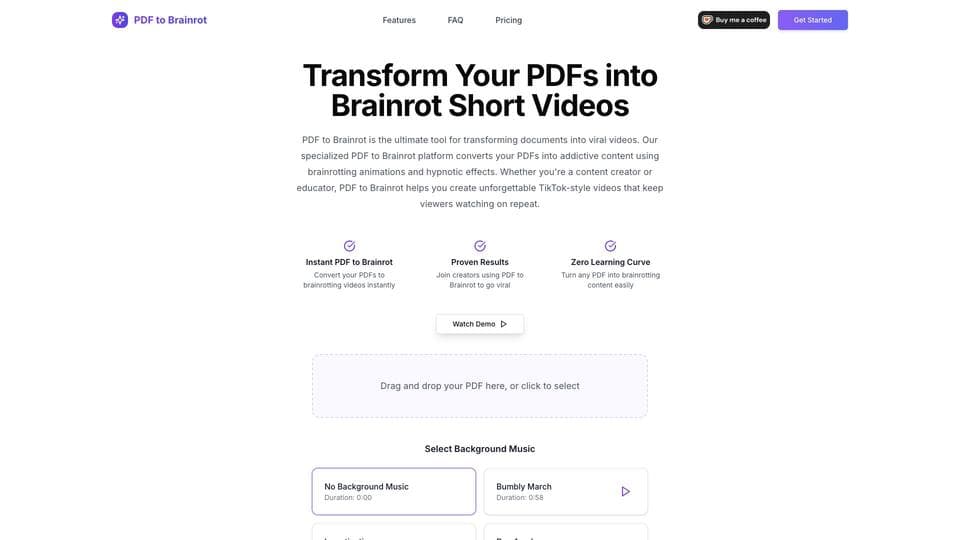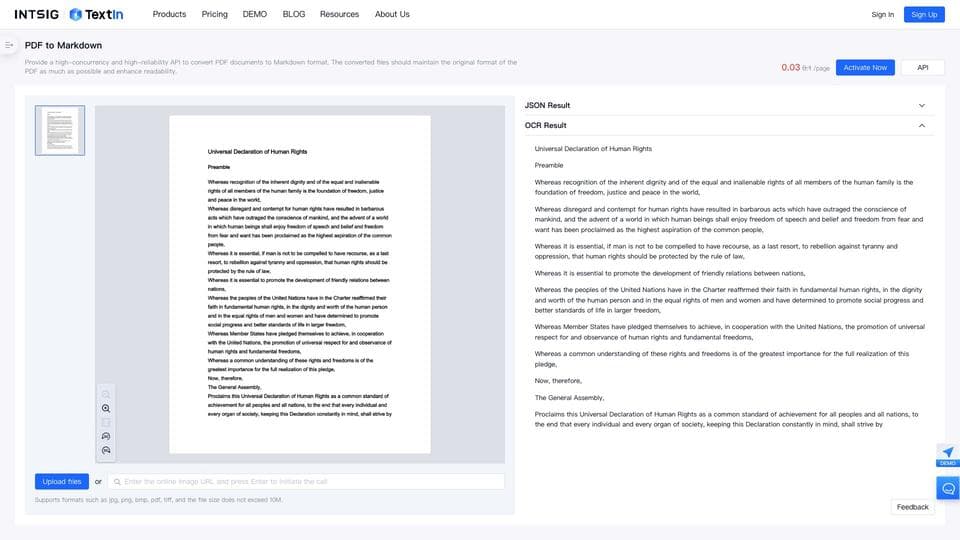AI to PDF
Visit WebsiteAI to PDF Converter is a free and fast online service that transforms Adobe Illustrator (AI) files into PDF format, making your vector graphics accessible across different platforms.
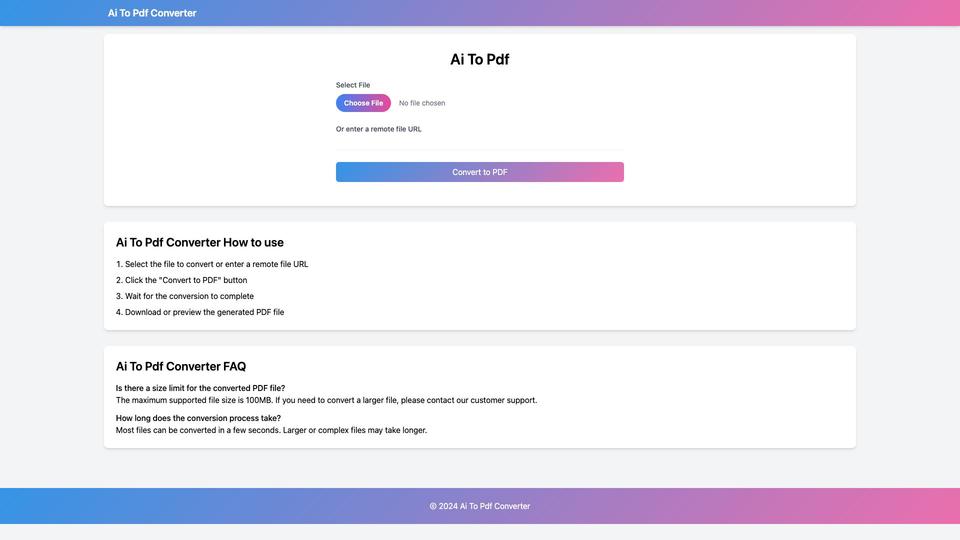
Analytics of AI to PDF
- Total Visits
- 0
- Avg. Time on Site
- 00:00
- Bounce Rate
- 0.0%
- Pages per Visit
- 0.0
Traffic Sources
What is AI to PDF?
AI to PDF is an online conversion tool that allows users to transform Adobe Illustrator (AI) files into PDF format. This service bridges the gap between vector graphics and universally readable document formats, ensuring that your designs and artwork can be viewed and shared across various devices and operating systems without the need for specialized software.
How to use AI to PDF?
1. Visit the AI to PDF Converter website. 2. Click 'Select File' to upload your AI file or enter a remote file URL. 3. Click the 'Convert to PDF' button. 4. Wait for the conversion process to complete. 5. Download or preview the generated PDF file.
AI to PDF Core Features
Free online conversion from AI to PDF
Support for remote file URLs
Fast conversion process
Preview option for converted files
Large file support (up to 100MB)
Operating system independent output
AI to PDF Use Cases
Sharing vector graphics with clients who don't have Adobe Illustrator
Creating portable versions of logos and branding materials
Preparing print-ready files from AI designs
Archiving Illustrator projects in a more universally accessible format
Converting AI files for use in presentations or documents
Enabling mobile viewing of vector graphics
FAQ from AI to PDF
Is there a size limit for the converted PDF file?
Yes, the maximum supported file size is 100MB. For larger files, you'll need to contact customer support.
How long does the conversion process take?
Most files can be converted in a few seconds. Larger or more complex files may take longer to process.
Do I need to install any software to use AI to PDF Converter?
No, AI to PDF Converter is a web-based tool that works directly in your browser. No software installation is required.