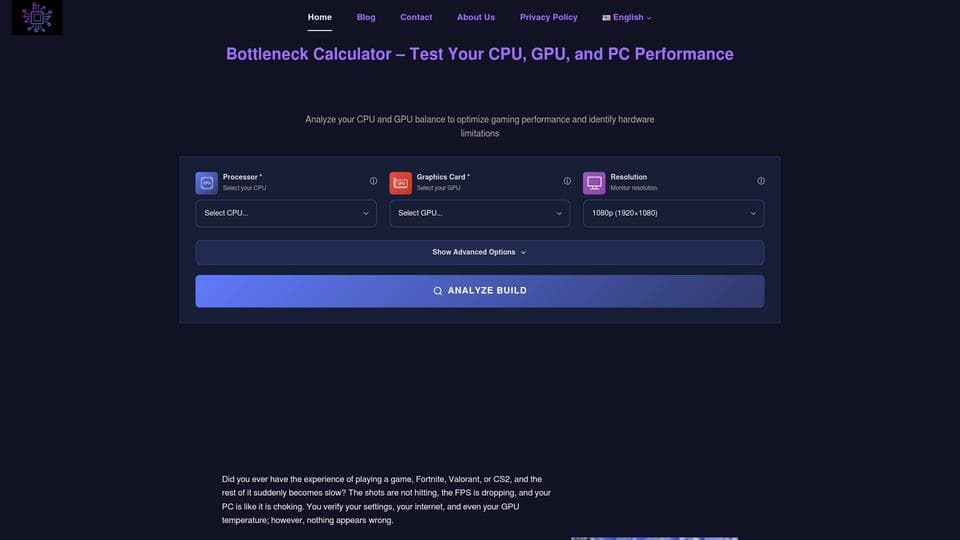ZPL Viewer
Visit WebsiteZPL Viewer is a free online tool that allows users to upload, edit, preview, and export Zebra Programming Language (ZPL) files. It's perfect for developers and businesses working with label printing.
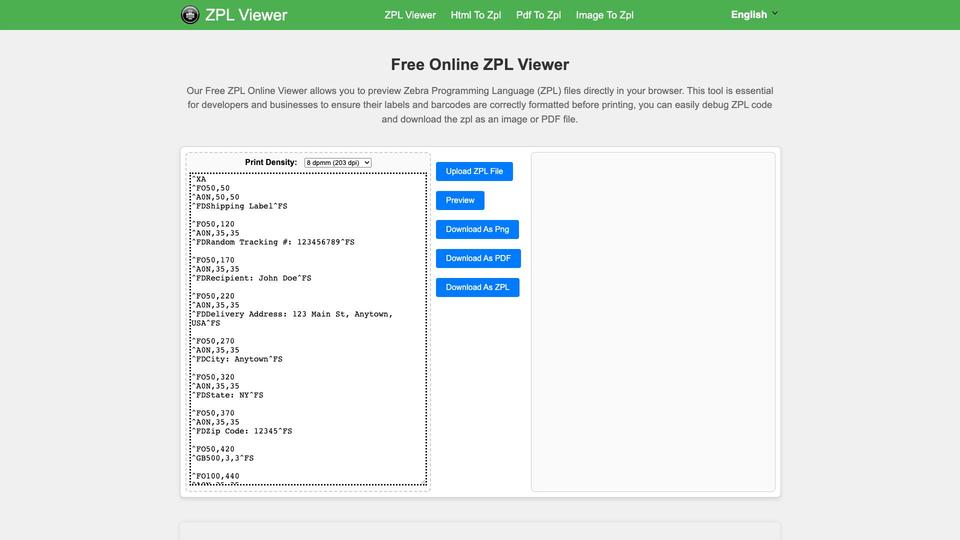
Analytics of ZPL Viewer
- Total Visits
- 0
- Avg. Time on Site
- 00:00
- Bounce Rate
- 0.0%
- Pages per Visit
- 0.0
Traffic Sources
What is ZPL Viewer?
ZPL Viewer is a web-based tool that enables users to work with Zebra Programming Language (ZPL) files. It allows for real-time preview of ZPL code, editing capabilities, and the option to download the results as images or PDF files. This tool is invaluable for those working with label printing and barcode generation.
How to use ZPL Viewer?
1. Upload a ZPL file or paste ZPL code into the text box. 2. Select the desired print density. 3. Click the 'Preview' button to see the rendered label. 4. Edit the ZPL code as needed and preview changes in real-time. 5. Download the result as a PNG image, PDF file, or edited ZPL file.
ZPL Viewer Core Features
ZPL file upload and code input
Real-time ZPL preview
Online ZPL code editing and debugging
Multiple print density options
Export as PNG, PDF, or ZPL file
Free to use
ZPL Viewer Use Cases
Previewing label designs before printing
Debugging ZPL code for label printers
Creating and editing shipping labels
Generating barcodes for inventory management
Designing custom labels for product packaging
Testing label layouts for different print densities
FAQ from ZPL Viewer
What is ZPL (Zebra Programming Language)?
ZPL is a printer description language primarily used for printing labels on Zebra label printers. It provides a set of commands to format and control the content to be printed, such as text, barcodes, label width, and graphics.
Can I edit the ZPL code online?
Yes, this tool allows you to edit the ZPL code directly in the text box and preview the changes in real-time.
What file formats can I download the preview as?
You can download the preview as either a PNG image, a PDF document, or as a ZPL file.