TurboDoc
Visit WebsiteTransform unstructured invoices and receipts into structured, easy-to-read data using advanced AI. Automate your accounts payable workflow and save hours on manual data entry.
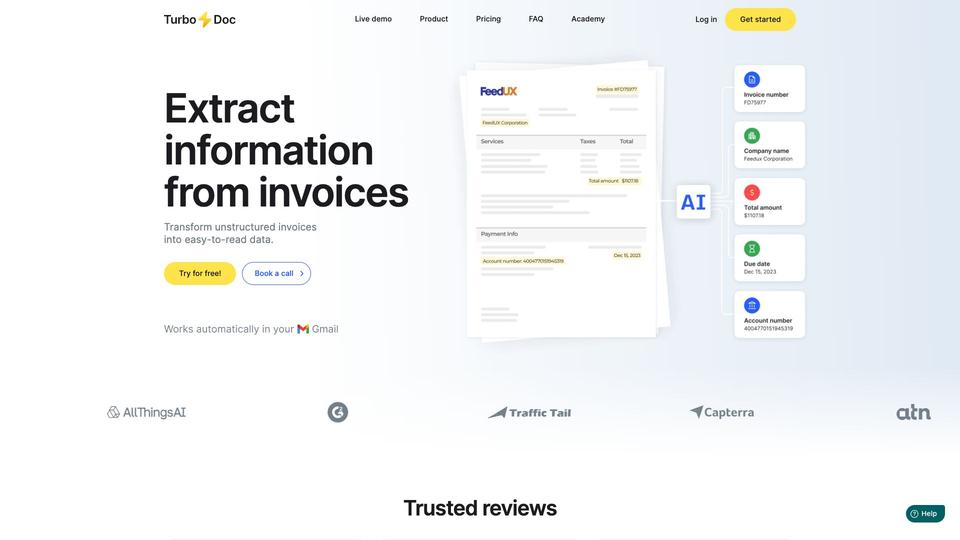
Analytics of TurboDoc
- Total Visits
- 81
- Avg. Time on Site
- 00:00
- Bounce Rate
- 38.0%
- Pages per Visit
- 1.6
Traffic Sources
Top Regions
What is TurboDoc?
TurboDoc is an AI-powered document processing platform that automatically extracts and organizes data from invoices and receipts. It uses advanced OCR and machine learning to convert unstructured documents into structured, actionable data, making accounting workflows more efficient.
How to use TurboDoc?
1. Upload invoices through the web interface or connect your Gmail account 2. TurboDoc automatically processes and extracts relevant information 3. Review the structured data in your dashboard 4. Export the processed data in various formats (xls, csv, pdf, word) 5. Access your organized invoice registry anytime
TurboDoc Core Features
AI-powered data extraction with high accuracy
Gmail integration for automatic invoice processing
Organized registry of all processed documents
Enterprise-level encryption (AES256)
Multi-format export capabilities
User-friendly dashboard interface
TurboDoc Use Cases
Automating accounts payable workflows
Streamlining invoice processing for accounting teams
Managing and organizing business receipts
Budget planning and control
Vendor invoice management
Financial data analysis and reporting
FAQ from TurboDoc
How can I try out the invoice data extraction feature?
You can experiment with the demo on the website, or sign up for a free trial account to access all features and better understand the service's capabilities.
What languages does the service support?
TurboDoc can process invoices in English, Spanish, German, French, Italian, Dutch, Portuguese, and Catalan. Additional language support is available through customer support.
Can the system process invoices with poor image quality?
Yes, the system includes advanced image processing algorithms to handle varying image qualities, though clear and legible images are recommended for optimal results.

