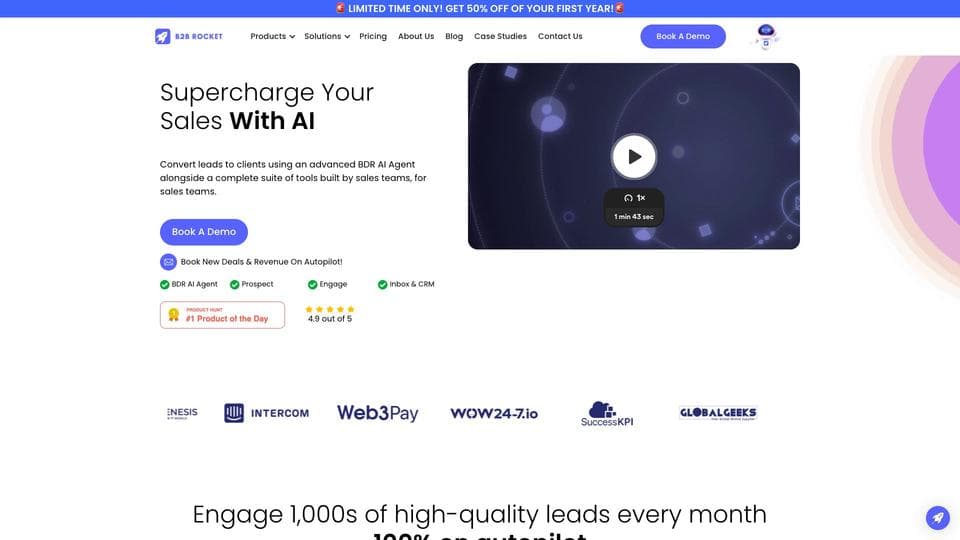Thunderbit
Visit WebsiteThunderbit is an AI-powered tool that helps business users automate various web tasks. Create custom AI applications using templates and no-code modifications.
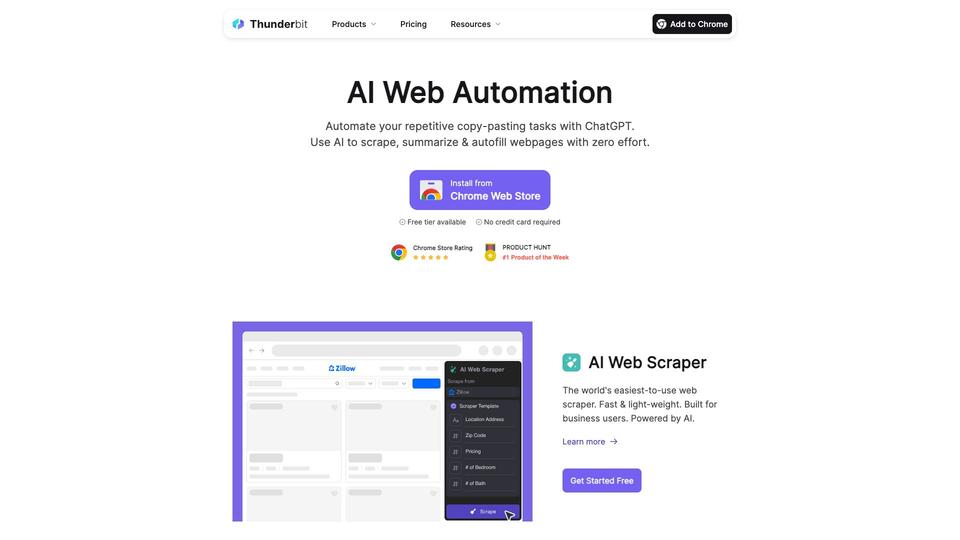
Analytics of Thunderbit
- Total Visits
- 19.7K
- Avg. Time on Site
- 00:19
- Bounce Rate
- 44.1%
- Pages per Visit
- 1.7
Traffic Sources
Top Regions
What is Thunderbit?
Thunderbit is a versatile AI-powered web automation tool designed for business users. It allows you to create custom AI applications for various tasks such as web scraping, data extraction, summarization, and automation. Users can build these applications by selecting from pre-made templates and further customizing them without coding skills.
How to use Thunderbit?
1. Install Thunderbit from the Chrome Web Store. 2. Select an AI-powered template that fits your needs. 3. Fill out the template form with your specific requirements. 4. Start using the created AI application immediately. 5. Optionally, further customize the application using no-code building blocks.
Thunderbit Core Features
AI-powered web automation
Template-based app creation
No-code customization
Web summarization and chat
Voice note taking
Data extraction and syncing
Thunderbit Use Cases
Sales automation and lead generation
HR process streamlining
Personal productivity enhancement
Data enrichment and management
Email automation and summarization
LinkedIn profile research and outreach
FAQ from Thunderbit
Do I need coding skills to use Thunderbit?
No, Thunderbit is designed to be user-friendly and requires no coding skills. You can create and customize AI applications using templates and no-code building blocks.
What types of tasks can I automate with Thunderbit?
Thunderbit can automate a wide range of web tasks, including web scraping, data extraction, summarization, email automation, data syncing, and more. It's particularly useful for sales, HR, and personal productivity tasks.
Is there a free version of Thunderbit available?
Yes, Thunderbit offers a free tier that allows you to get started with the platform. No credit card is required to begin using the basic features.