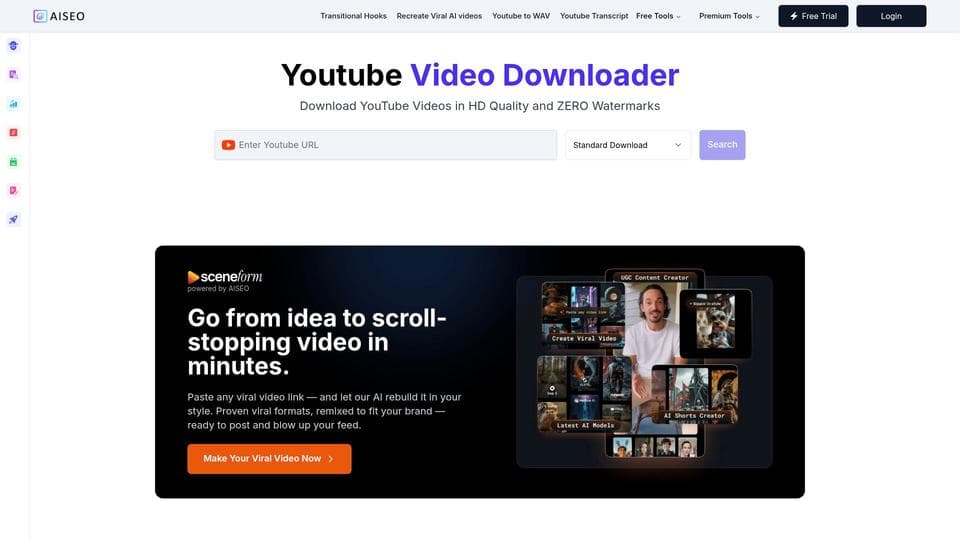TalkingAvatar
Visit WebsiteTalkingAvatar is an AI platform that allows you to rewrite, redub, and lip-sync videos using talking avatars. Clone voices, create custom videos, and bring new stories to life effortlessly.
Analytics of TalkingAvatar
- Total Visits
- 41.4K
- Avg. Time on Site
- 01:37
- Bounce Rate
- 43.8%
- Pages per Visit
- 2.6
Traffic Sources
Top Regions
What is TalkingAvatar?
TalkingAvatar is an advanced AI tool that enables users to rewrite and enhance videos using AI-generated talking avatars. It offers features such as voice cloning, lip-syncing, and text-based voice editing, allowing users to create customized videos with virtual presenters easily.
How to use TalkingAvatar?
1. Sign up for a free account on TalkingAvatar's website. 2. Download the Windows application. 3. Upload your video or choose an AI avatar. 4. Edit the script or clone a voice using the provided tools. 5. Use the one-click multi-speaker lip-sync feature to match lip movements. 6. Generate your new video with the AI-powered talking avatar.
TalkingAvatar Core Features
AI-powered video rewriting and redubbing
One-sentence voice cloning technology
Text-based voice editing
One-click multi-speaker lip-syncing
Custom AI avatar creation
Multi-language support for global reach
TalkingAvatar Use Cases
Updating and refreshing old video content
Creating multilingual versions of videos
Producing engaging social media content
Developing personalized marketing and advertising materials
Enhancing e-learning and educational videos
Generating product demonstrations for e-commerce
FAQ from TalkingAvatar
What are the system requirements for TalkingAvatar?
TalkingAvatar requires Windows 10 Anniversary Update or newer. Minimum hardware includes Intel Core i5 9400 or AMD Ryzen 5 2600 with 8 GB RAM and NVIDIA GeForce 1060 or Radeon RX 580 graphics card.
Can I clone any voice with TalkingAvatar?
Yes, TalkingAvatar's one-sentence voice cloning technology allows you to clone any voice with just one sentence of audio input, creating virtually indistinguishable replicas for use in your videos.
Is TalkingAvatar suitable for creating educational content?
Absolutely. Educators can easily modify educational videos by editing text and cloning voiceovers to match any language or tone, making it an excellent tool for creating engaging e-learning materials.