Pokecut Background Changer
Visit WebsiteProfessional AI-powered background changer that lets you replace image backgrounds with solid colors or custom templates while maintaining HD quality. Perfect for product photos and portraits.
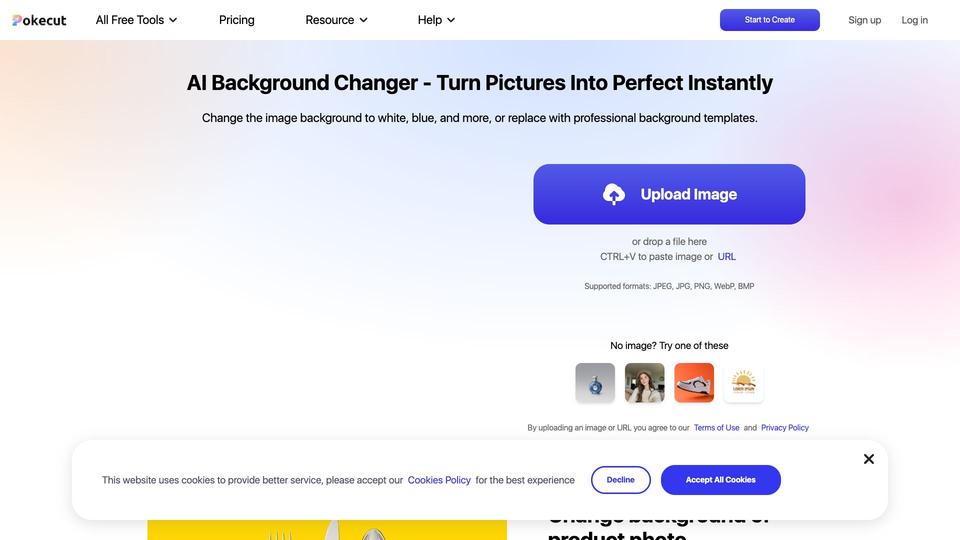
Analytics of Pokecut Background Changer
- Total Visits
- 0
- Avg. Time on Site
- 00:00
- Bounce Rate
- 0.0%
- Pages per Visit
- 0.0
Traffic Sources
What is Pokecut Background Changer?
Pokecut Background Changer is an AI-powered tool that automatically changes image backgrounds while preserving the original subject quality. It supports various background options including solid colors like white, blue, and black, as well as professional templates for both product and portrait photography.
How to use Pokecut Background Changer?
1. Visit the Pokecut Background Changer website 2. Upload your image by dragging and dropping or using the upload button 3. Select your desired background color or template 4. Wait for the AI to process your image 5. Download your edited photo with the new background
Pokecut Background Changer Core Features
One-click background color replacement
Professional background templates
HD quality output preservation
Support for multiple image formats (JPEG, JPG, PNG, WebP, BMP)
Automatic subject detection and isolation
Mobile app availability for on-the-go editing
Pokecut Background Changer Use Cases
E-commerce product photography
Professional headshots and portraits
Passport and ID photos
Social media profile pictures
Depop shop listings
Professional studio-quality transformations
FAQ from Pokecut Background Changer
What file formats are supported?
The tool supports JPEG, JPG, PNG, WebP, and BMP file formats for upload and processing.
Is there a mobile app available?
Yes, Pokecut offers a mobile app for both iOS and Android platforms with additional features for photo editing on the go.
Will my photos maintain their quality after editing?
Yes, the tool is designed to preserve HD quality while changing backgrounds, and you can further enhance image quality using their AI Photo Enhancer feature.