Photext
Visit WebsiteAn intuitive online tool that allows you to edit, replace, or modify text within images without requiring Photoshop skills, powered by AI technology for accurate text detection and manipulation.
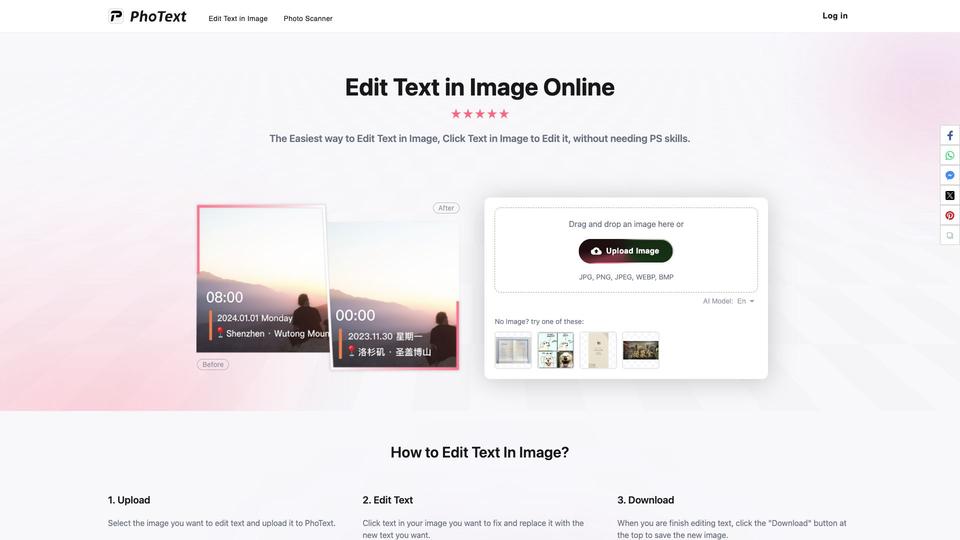
Analytics of Photext
- Total Visits
- 138.4K
- Avg. Time on Site
- 02:39
- Bounce Rate
- 38.1%
- Pages per Visit
- 2.5
Traffic Sources
Top Regions
What is Photext?
Photext is an AI-powered image text editor that enables users to modify text within images directly through their web browser. The tool uses advanced AI technology to detect and structure text in images, allowing for seamless editing without the need for professional photo editing software.
How to use Photext?
1. Upload your image to the platform by dragging and dropping or using the upload button 2. Wait for the AI to analyze and detect text in your image 3. Click on the text you want to modify and enter your new text 4. Adjust font, size, color, and position as needed 5. Download your edited image
Photext Core Features
AI-powered text detection and structuring
Direct click-and-edit text modification
Cross-platform compatibility (mobile and desktop)
End-to-end encryption for data protection
Font customization options
Support for multiple image formats (JPG, PNG, JPEG, WEBP, BMP)
Photext Use Cases
Correcting typos in screenshots or images
Updating information in digital signage
Translating text in images to different languages
Modifying marketing materials and social media content
Updating product images with new text or pricing
Creating variations of existing designs with different text
FAQ from Photext
What is the maximum image size supported?
The tool supports images up to 2560x2560 pixels on desktop and 1600x1600 pixels on mobile devices. Larger images will be automatically compressed.
How can I edit just one word in a line of text?
You can use the Removal feature to erase the specific word, then add a new text box with your desired text. Adjust the size, color, font, and position to match the original styling.
How do I match the original font in the image?
Some fonts may be copyrighted, so when exact matching isn't possible, you can either adjust to a similar font or upload your own font file for better matching.



