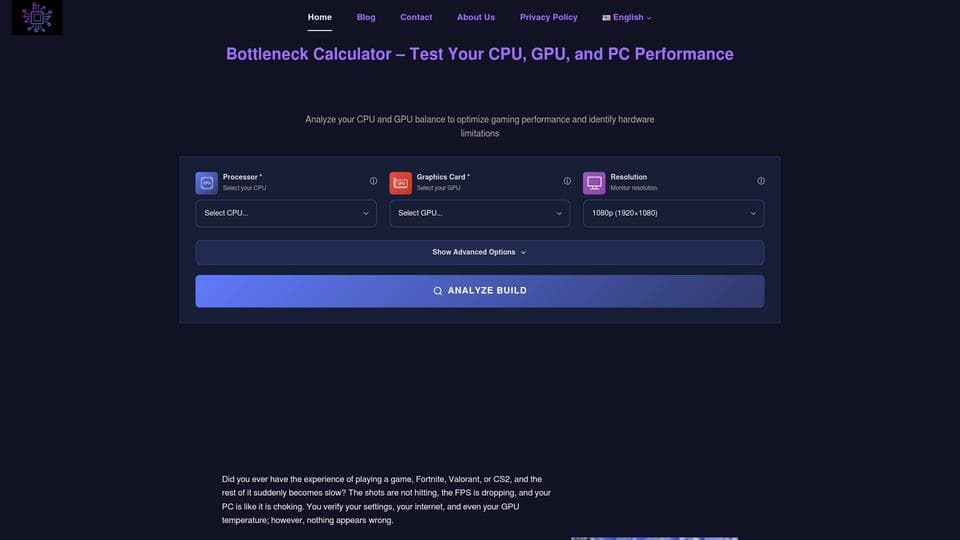AIpex
Visit WebsiteAIpex is a professional Chrome extension that uses AI to intelligently organize, group, and manage your browser tabs, enhancing productivity and streamlining your workflow.
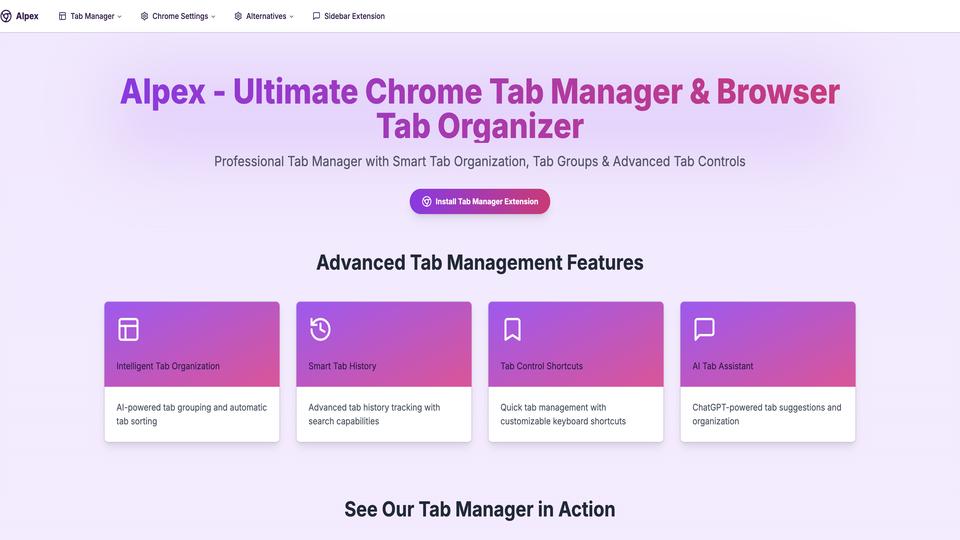
Analytics of AIpex
- Total Visits
- 0
- Avg. Time on Site
- 00:00
- Bounce Rate
- 0.0%
- Pages per Visit
- 0.0
Traffic Sources
What is AIpex?
AIpex is an advanced Chrome tab manager that leverages AI algorithms to automatically organize and group related tabs, eliminate clutter, and optimize your browsing experience. It offers smart tab history tracking, customizable keyboard shortcuts, and an AI-powered tab assistant to help users manage their tabs more efficiently.
How to use AIpex?
1. Install the AIpex extension from the Chrome Web Store. 2. Allow necessary permissions for tab management. 3. Use the extension's interface to access various tab management features. 4. Utilize AI-powered grouping and sorting for automatic tab organization. 5. Customize keyboard shortcuts for quick tab management. 6. Interact with the AI Tab Assistant for suggestions and recommendations.
AIpex Core Features
AI-powered tab grouping and sorting
Smart tab history with search capabilities
Customizable keyboard shortcuts
ChatGPT-powered tab suggestions
Duplicate tab identification and merging
Advanced tab control suite (restore, duplicate, window management)
AIpex Use Cases
Managing multiple research topics simultaneously
Organizing work-related tabs for different projects
Streamlining browser tabs for online shopping
Efficiently handling tabs for content creation and writing
Maintaining organized tabs for software development tasks
Improving productivity for professionals working with numerous web resources
FAQ from AIpex
Is AIpex free to use?
AIpex offers a free version with basic features. There may be premium features available in a paid version, but the core tab management functionality is free and open-source.
How does AIpex handle my browsing data?
AIpex respects user privacy and only accesses the necessary tab information for management purposes. Detailed information about data handling should be available in the extension's privacy policy.
Can I use AIpex on browsers other than Chrome?
Currently, AIpex is designed as a Chrome extension. Compatibility with other browsers is not mentioned, but it may be considered for future development.